Improving the conversion rates is the best tactic for you if you already have some quality leads coming to your WordPress website. If you’ve done that so far, then kudos to you. But one problem that almost every business with a WordPress website experiences is bad conversion rates.
Don’t worry, you’re not alone in this. However, if you know how to improve these conversion rates, you can propel yourself miles ahead of your competitors without even spending money on marketing and getting new leads (which is always important, though).
Now, the truth is that not every visitor to your website will become a customer – it’s simply impossible. So don’t worry if you have low conversion rates. But if you implement some relatively simple tips and tricks that have worked in the past for other owners of WordPress websites, you’ll be on a good way to increase your conversion rates quickly.
Firstly, What is a Conversion Rate?
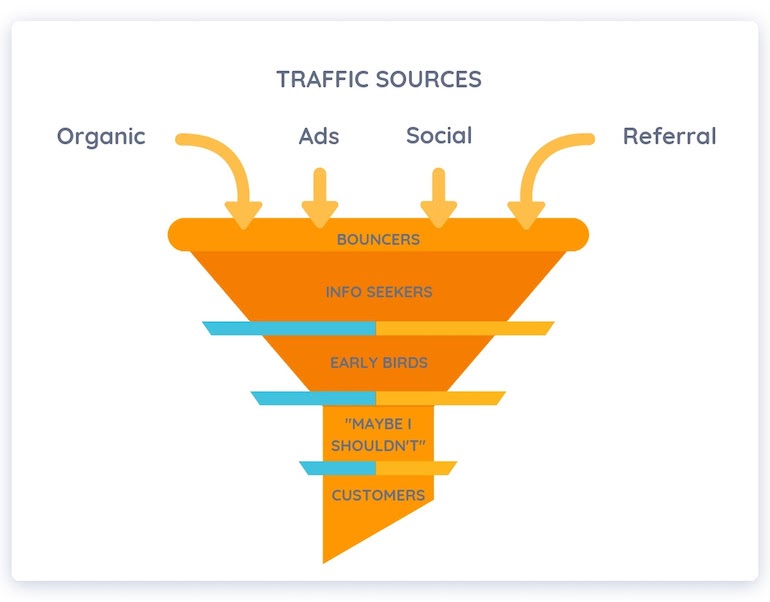
A conversion rate is the percentage of the visitors on your website that take the desired action on your site. Whether that’s buying your product, enrolling onto your email list, or subscribing to your service.
To put it simply, it’s the percentage of the people who come to your website and buy from you or do what you want them to eventually do. You must know that you won’t get everyone that comes to your site to buy off you.
The average conversion rate nowadays is somewhere around 11%. If you’re doing anything below 10%, then there’s room for improvement in this department. But if you’re doing more than that, congrats, but you can still improve the numbers.
So let’s say you’re doing a 10% conversion rate at the moment. This means that out of 1000 visitors that come to your website, 100 of them will purchase your product. That’s great and all, but imagine if you could bump that number to 20% with one simple tweak that we’ll discuss below. That’s a twofold increase in your revenue right there!
You can significantly improve your website’s conversions by implementing some techniques and tactics that have worked in the past.
For WordPress users, that might be using some plugins that will help you improve conversions easily and without too many problems. In this article, we’ll go over the best tips and the best tools to use for your WordPress site to improve conversions.
How to Improve the Conversion Rate on a WordPress Website
So, let’s take a look at a few simple tips and tricks on how to improve the conversion rates on your WordPress website.
1. Improve the User Experience on Your Site

When customers visit websites today, a lot of it comes down to the product they want to buy. So if you already have a good product that is a good market fit, then you’re already doing a great job, probably.
But here’s the truth: customers won’t buy from you unless you provide them with a great and seamless user experience on your website!
This means having buttons that need to be clicked in the right positions. It also means making sure that the navigation on your site is as seamless as possible. The positioning of the content on your website also matters.
Here are a few things that hold in terms of UX and conversion rates:
- If the content that matters is above the fold, then the conversion rates will be higher. This Unbounce case study tells us that good CTA placement above the fold increases conversion rates by up to 41%!
- The readability of your content is crucial. You want to highlight the content that matters and make the font bigger and more visible. It’s recommended to use an 18-point font size for body text for the best results, according to this comprehensive study.
- Remove the unnecessary clutter. These might be pop-ups that users simply don’t engage with, for example.
But to make sure you are doing what we have mentioned above, you’ll need to use a good plugin to improve the user experience. A site heatmap service will help you identify:
- Where users click
- Where users scroll on your website
- Which CTA buttons users are engaging with the most
- What content is interesting and which content is not

With the help of heatmaps, you’ll make sure that you’re able to position the content and improve the user experience so that it suits your customers. As you’ve seen from the above-mentioned studies from Unbounce, good CTA placement is the key to good conversion rates. And a lot of it comes down to knowing where exactly your customers prefer to have these buttons, which is what heat maps will help you identify.
2. Make Your Site Faster
This is an unsurprising addition to the list, yet so many WordPress site owners struggle with it. It’s all about making the website as fast as possible.
According to this case study by Neil Patel, every second of delay can decrease your conversion rates by up to 7%! This is a staggering number considering that every second, you’ll lose almost 10% of your customers.
And what is worse, every progressing second, that number will go up exponentially.
So improving your site speed might be the most important thing you’ll do as a WordPress website owner. The truth is that people are tired of waiting for too long on a website that takes ages to load. A slow-loading site indicates three things to customers:
- The owner doesn’t know how to run a good quality site
- They don’t care about the customers and just want their money
- Customers get scared about long loading times and choose to leave because they think they’re buying from a questionable source
In the same case study, Neil Patel also says that 47% of customers expect a site to load in 2 seconds or less, or else they are leaving your website and find another seller that’s able to provide this for them.
So even on the internet (or perhaps especially on the internet), time is money. And the faster you can make your website, the more conversions you’ll have. How to do it?
- First, use a web analytics tool to identify exactly where your website is slowing down. When you see a high bounce rate, you’ll know that the problem lies probably in the slow loading speeds.
- To make sure, take advantage of session replays that will help you find the parts where customers leave.
- Identify the leaks and fix them. You might want to use a good plugin that will help you increase the site speed, and you also might want to make sure you’re not using too heavy images or elements that take time to load on your website.
3. Use Custom, Quality Images, and Great Website Copy

So now that you’ve fixed your site’s speed and improved the user experience, it’s time to put a nail in the coffin of your site’s poor conversion rates.
You’ll do that by using high-quality and custom images for your website’s products – this is the first step. The second step is to improve the copy on your website, and create an infographic so that it convinces the customers to buy.
According to this eye-tracking study of heat maps, almost everyone will first take a look at the image of your product (if you sell products). Then, the focus will shift on the copy on the page, and also the CTA buttons you might have.
So what do we have to learn from this study?
- High-quality images are essential for good conversion rates
- Improve the copy so that it convinces your customers to buy from you
- Make your CTA buttons visible (something we’ve covered already above)
You can also use website heatmaps to see this phenomenon live. If you take a product page and analyze it with a web analytics tool, then you’ll see that the majority of the people will scroll with the mouse over the CTA buttons and the images you have. This is a good sign that these are the first things they’ll see on a website.
But what makes a good image?
- It should be a custom image that you have made yourself, and not a stock photo
- The image should be high-quality and should be zoomable if it’s a product you’re selling
- 360-degree rotational images can increase conversion by up to 27%!
How to Increase the Conversion Rates on Your WordPress Website
So we’ve gone over the tips that can help you improve your conversion rates. The most important thing is to constantly test and improve your website, and find weak areas on your site. Qualitative web analytics tools like Capturly help you identify these problem areas:
- Heatmaps (click, scroll, segment)
- Session replays
- Session recording
- Conversion funnel and even analytics
- And a classic analytics platform
With all of these tools at your hand, your conversion rates on your WordPress website will never suffer again.

