Social media is one of the most influential advertising tools in the world of business today. There are over 1.4 billion users that check their Facebook feeds on a daily basis. Just recently, Facebook altered their algorithm so that these users can see posts from their family and friends ahead of advertisements and messages from businesses.
It is estimated that there are more than 65 million business pages active on the Facebook platform. That means that there is some competition out there both fighting against the algorithm and other businesses that are offering the same products and services.
To advertise on social media and get the most views, companies have to understand how Facebook analytics works. So many businesses just put their page out there and then don’t bother to do any checking or decoding. As a result, their page gets lost in the shuffle, and it’s pretty much a waste of time to even have one.
Some of what Facebook analytics tools record includes:
- Likes
- Page views
- Reach or audience
By using a tool like this, businesses can understand better who is interacting with the information they are sharing. Then, instead of just posting and sharing details without any direction, they can focus in on that specific audience type, and gain more followers that fit into the same categories.
Building Your Brand
When building up a business, the primary goal is to make it a successful one. That means even if you aren’t necessarily going in the direction that you thought you would be you are still gaining customers and making money. Many businesses have to shift their original premise over time to stay in front of the competition.
With Facebook analytics, you have the chance to put the proper kind of information in front of the audience that is going to be most interested in it. You are working in conjunction with the algorithm instead of against it. You want to narrow down your audience and make every piece of information shared important.
Failure to Launch
Without the use of Facebook Insights, companies are essentially creating content and then throwing it out into the ocean with hopes someone will take a nibble at it. With the number of other business pages that are taking the time to use their Facebook analytics, the chances of getting even the smallest bite from a potential customer are slim to none.
Gaining Insights
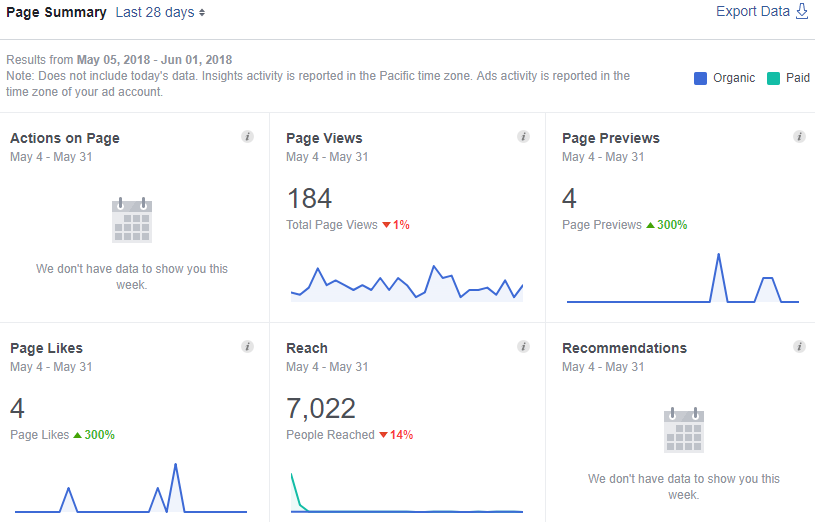
Using Facebook Insights is kind of like getting into the minds of your customers, without actually ever speaking or hearing from them. You are going to be able to see the types of patterns that are followed that are getting you the most attention. There will be measurements put on everything that you post on your business page for your review, and then you can decide what to do with your social media strategy from that point forward. You are going to gain insights on:
- Page likes
- Page views
- Engagements
- Posts
- Videos
- People
How it Works
Getting Started
Now that you know how essential it is to take advantage of the Facebook’s analytics tool, you need to know exactly how it works. You start by going to your pages “Insights” tab and taking a look at your dashboard. You will get a clear summary right there of what has taken place concerning the activity with your page for the past seven days.
The top three things that are viewable are:
- The page likes – how many people liked your page
- Post reach – how many people looked at your content
- Engagement – likes, shares, and comments
When your main focus is to gain as many followers as possible in the shortest amount of time, explore the page likes and reach to look for patterns. Then examine those more in-depth to check for commonalities.
Page Likes
You will see three metrics of page likes on this tab:
- Where the likes happened (page suggestion, mobile, desktop, visiting the page directly)
- The total number of new likes or “Net Likes”
- Total likes – Total number of page likes over 28 days
Monitor the growth of your page in followers and narrow down time periods and dates to check to see how the reaction was to individual posts or campaigns.
Post Reach
Here is where you are going to see how many people are looking at your content and what they did with it from that point. The four metrics are:
- Likes, comments, shares
- Total people who were shown the post
- Unlikes, reported as spam, hiding
- Total reach
Wherever you see any boosts in activity level, you can click that section and see what content was active to find out what kind of information your audience is interested in.
Posts
The three metrics of the posts tab include:
- The top posts from watched pages: exploring competitors and their approach to your similar audiences
- Types of posts: success based on reach and engagement
- When your audience is active
The right place at the right time is an essential part of Facebook advertising success. By seeing when your audience is online and what kinds of posts they react to the most, you can make a better guess of when the best time to post content is.
Visits
Check out this section to see how many people are visiting your page and where they are coming from with these two metrics:
- External refer – coming from someplace other than Facebook
- Page and tab visits – how many of your tabs or pages were clicked and viewed
Explore the external refer websites. Many will be popular ones, but if you see one that you don’t recognize it might make for an opportunity for a new partnership.
Video Content
You pretty much have to post videos on social media anymore. It’s not optional. People love watching videos versus reading pages of content. Your “Video” section is going to provide you with metrics to see which kinds of videos your audience responds to the most often with the following details:
- The most watched videos that were played for longer than three seconds
- How many times your videos were watched for 30-seconds or longer, or 97% of the total video was watched if it was shorter than 30 seconds
- Any video that was watched for three seconds or longer
Experts suspect that 80% of all internet traffic is going to be watching videos within the next four years. You need to understand what your audience is viewing to build your brand.
People Section
Find out who your audience is with these metrics:
- The who: age, location, gender, and language
- Total people: information on all the people that checked out your page within the past 28 days
- Total engagement: likes, shares, comments and who they came from in the past 28 days
The only way that you are going to be a successful marketer on Facebook and attract new customers to your business is by fully comprehending who your audience is and what they react to. Once you have that figured out, you will be able to decide better what kind of content is going to appeal to your fans.
What to Take Away
You have the basic rundown of how to use Facebook Insights to benefit your business and boost your popularity on the social media site. There are a few more tricks that you can use to ensure that you stay active and ahead of your competitors beyond just the basics. Make sure to implement these when you are putting attention towards your business page:
- Near the top right of your overview tab, you are going to see a button for “Export Data.” You want to select a date range from sometime within the past 180 days and give it a click to download all of your information. It may be something that you want to look back on later on.
- Set a schedule for your posts when you know that your audience is going to be online. Then you don’t have to sit behind the computer ready to do it at all hours of the day and night.
- Check your “General Account Settings” tab for an easy Facebook page URL. You want to keep it as simple as possible so that people can remember it and find your page without having to dig around for it. Something like this is perfect: facebook.com/nameofyourbusiness
- Keep all of your contact information and other vital details up-to-date. The last thing you want is a customer trying to contact you only to discover your phone number has changed and it hasn’t been updated.
- Focus in on the audience that is connecting with your brand. You aren’t going to be able to wrangle in everyone, so pay attention to those that are interested.
- Download the Facebook Pages Manager Application on your phone. Then you can stay connected with your audience on the go.
- Keep an eye on things. You should be checking your page all the time looking for patterns and other developments that are working in your favor.
Author Bio: Sameer Panjwani is the Founder & CEO of Mondovo.com, an online marketing toolset that helps you track your rankings, monitor your site stats, and research your competitors. A man of many talents, Sameer is currently on a mission to help 1 million businesses grow organically through his products and services.
Facebook – https://facebook.com/Mondovo
Twitter – https://twitter.com/Mondovo
LinkedIn – https://www.linkedin.com/company/mondovo
YouTube – https://www.youtube.com/MondovoSEO
Google+ – https://plus.google.com/+MondovoSEO

